Create Telegram Bot to Generate MFA RSA SecurID Software Token
I write this post to create a Telegram chatbot that can generate a token for Check Point Mobile VPN. Each time I need to login into a VPN account, I need to supply a token generated by RSA SecurID. The RSA SecurID Software Token is bound to a Device Serial Number on each installation on a specific device. Since we only have one person have one token RSA SecurID registered. Each time we need to connect to VPN, we need to contact him to get VPN token access. So I like to have automated.
So I build it with python. The first thing is installing stoken and load the sdtid without password, then python3 and pip3:
sudo apt install python3 pip3
Then download the python-telegram-bot:
pip3 install python-telegram-bot
First I made the function to generate token by execute stoken command:
from subprocess import check_output
def generate_token(pin="0000"):
'''
Returns token generated from stoken.
Parameters:
pin (str): pin for token code
Returns:
token (str): generated token from stoken
'''
# Execute command stoken tokencode --pin=pin
# decode from byte to string UTF-8, and strip \n from from stoken result
token = check_output(["stoken","tokencode","--pin=" + pin]).decode("utf-8").rstrip('\n')
# return the genereated token
return token
And save it as token_generator.py. Then make another script to call telegram bot:
import logging
from telegram.ext import Updater, CommandHandler, MessageHandler, Filters
from token_generator import generate_token
# Enable logging
logging.basicConfig(format='%(asctime)s - %(name)s - %(levelname)s - %(message)s',
level=logging.INFO)
logger = logging.getLogger(__name__)
# Define a few command handlers. These usually take the two arguments update and
# context. Error handlers also receive the raised TelegramError object in error.
def start(update, context):
"""Send a message when the command /start is issued."""
update.message.reply_text('Please use /token to request token.')
def send_token(update, context):
"""Send a message when the command /token is issued."""
# Set user pin for stoken
user_pin = "000000"
# Pass pin to generate_token and return token result
generated_token = generate_token(pin=user_pin)
# Build token message
message = "Your token is: " + generated_token + "."
# Send token
update.message.reply_text(message)
def error(update, context):
"""Log Errors caused by Updates."""
logger.warning('Update "%s" caused error "%s"', update, context.error)
def main():
"""Start the bot."""
# Create the Updater and pass it your bot's token.
# Make sure to set use_context=True to use the new context based callbacks
# Post version 12 this will no longer be necessary
# Put the telegram bot token here
updater = Updater("123456:ABC-DEF1234ghIkl-zyx57W2v1u123ew11", use_context=True)
# Get the dispatcher to register handlers
dp = updater.dispatcher
# on different commands - answer in Telegram
# command answer for /start
dp.add_handler(CommandHandler("start", start))
# command answer for /token
dp.add_handler(CommandHandler("token", send_token))
# log all errors
dp.add_error_handler(error)
# Start the Bot
updater.start_polling()
# Run the bot until you press Ctrl-C or the process receives SIGINT,
# SIGTERM or SIGABRT. This should be used most of the time, since
# start_polling() is non-blocking and will stop the bot gracefully.
updater.idle()
if __name__ == '__main__':
main()
Make sure add shebang on each script:
#!/usr/bin/env python3
then make the files executable with command:
chmod +x token_bot.py token_generator.py
Execute the script with command:
./token_bot.py
You can make it run on background by add & behind the command:
./token_bot.py &
Result of script execution
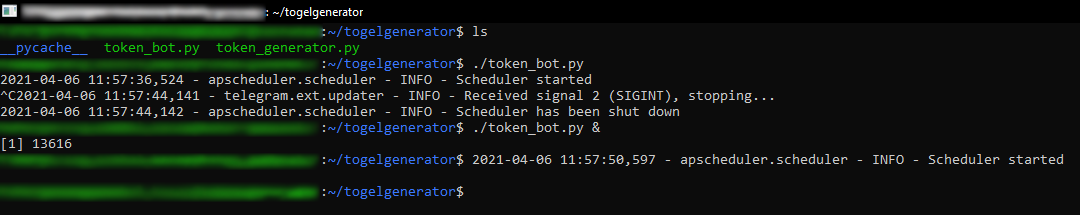
Result of token bot:

The source code can be downloaded on my Github.