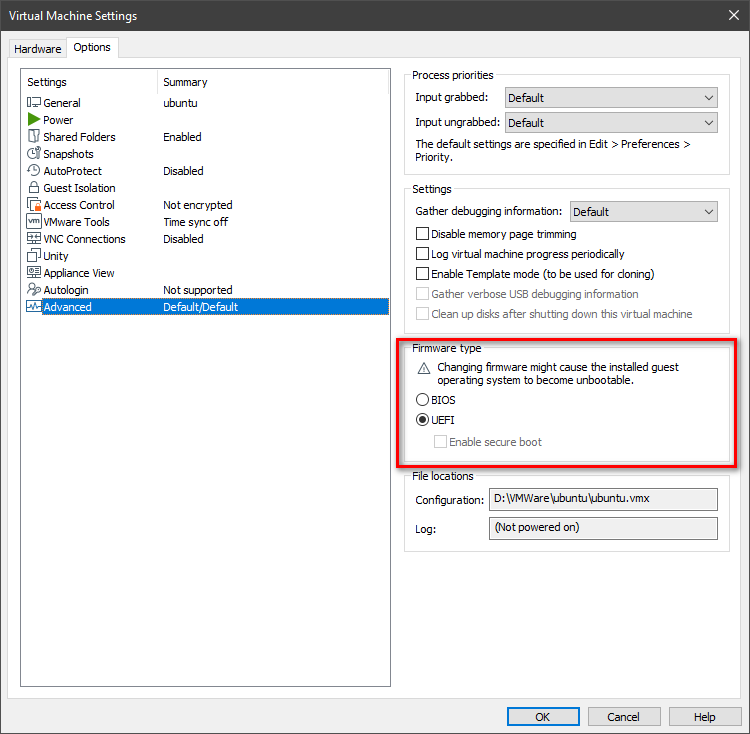Enable UEFI in VMWare Workstation
What you need to do to enable UEFI in your VMWare machine?
- Create a new virtual machine
-
Open the .VMX file of your virtual machine in Notepad (or similar) and add the following line to it:
firmware="efi" -
Save .VMX file
In addition, order to be able to select network boot, it is advisable to add a boot delay to the startup of the virtual machine. This can be done by adding the line
bios.bootdelay = 5000(time is in milliseconds).
Update
On VMWare Workstation 16, you can simply enable EUFI on the Virtual Machine Settings ➜ Options ➜ Advanced ➜ Firmware Type as below: