Change DNS in DHCP Server
So I just configure DHCP Server on Windows Server 2008 R2, and accidently I configured DNS address incorrectly. So steps to change DNS on DHCP scope are:
- Open the DHCP Console.
- Open your Server.
- If applicable open the IPv4 or IPv6.
- Open the relevant scope.
- Click on the Scope Options.
- Click on the 006 DNS Servers option, right click and select properties.
- Higlight the unwanted IP address and click remove.
- Insert the new IP address and click add.
- Click Apply then OK.
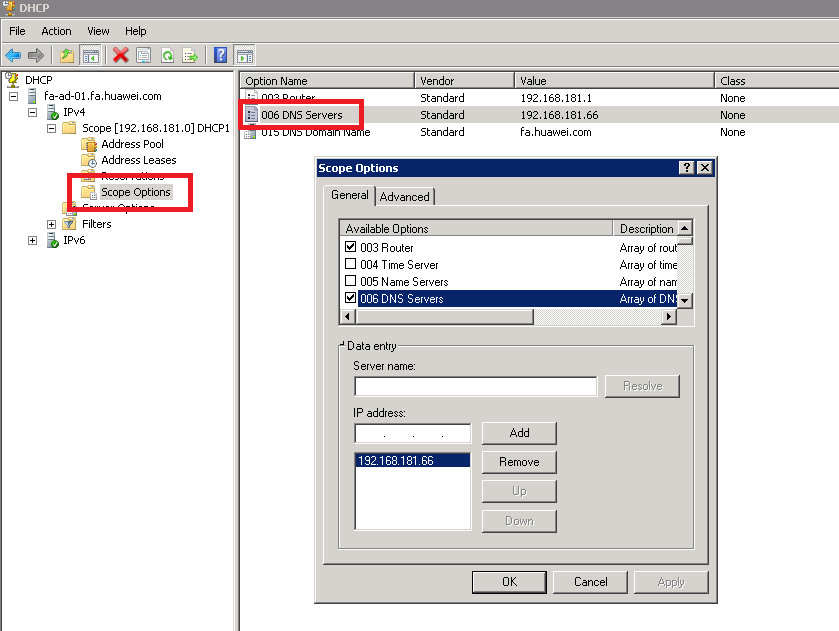
And done.